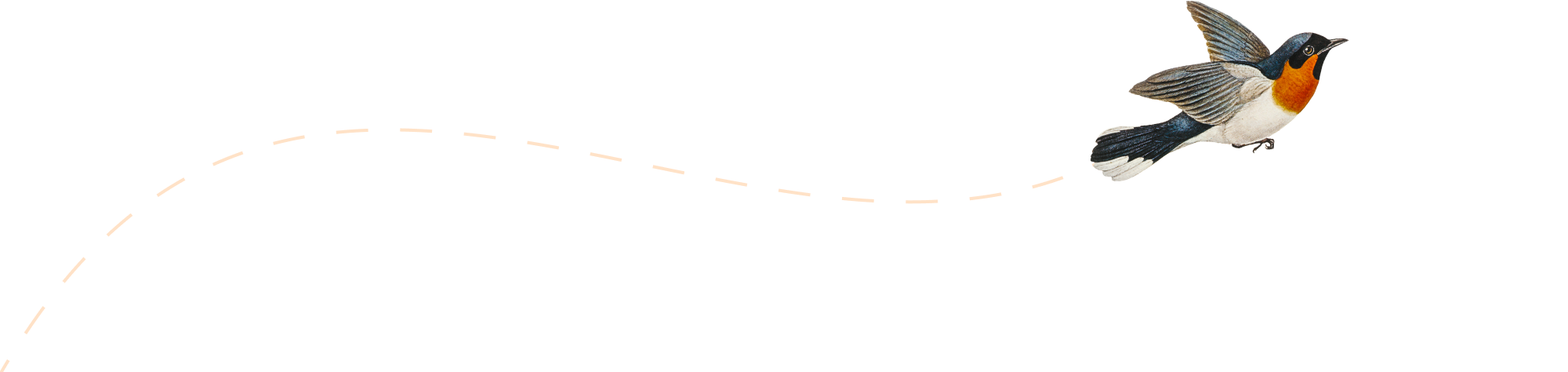-
How do I create a user defined function in Excel VBA?
There are some things you cannot do easily in Excel without being able to create a user defined function. User defined functions allow you to enhance the capabilities of Excel. But “How do I create a user defined function in Excel VBA?” Consider this example: You could probably work out a way to get this…
-
How To Make A Basic Excel VBA UserForm Search Box
In this example I am going to show you how to query your worksheet for particular information using a UserForm. Basically we are going to have a worksheet with data in it, and ask it a simple question: “Does the criteria I selected in the UserForm exist in the worksheet?” Here is a simple image…
-
VBAString Tip 8: How To Create A Simple UserForm
In this tip I am going to show you how to create a simple userform in Excel You are going to find out how to show the userform and transfer the data from your userform to your worksheet. If you want more advanced userform tips, click on the “UserForm” category on the right of the…
-
Create And Use VBA Texbox To Enter Data With UserForm
This post will show you how to add text with a userform. Step 1 – Add your userform: Step 2 – Add controls to your userform: This is how your’s should look so far: Add this code behind the “Add” button’s “Click” event: Private Sub btnEnter_Click() Dim intRow As Integer If ActiveCell.Value = “” Then…
-
How To Parse With The VBA Split Function
So you get a list of names and your boss wants you to separate the last name and the first name into different columns. Many time you want to do this so you can sort by either the first name or last name columns. You can use the vba “split” function for this purpose. Step…
-
VBAString Tip 6: Input Box In Excel VBA To Add A Sequence
In this tip will use VBA To add a sequence of months to a worksheet with the input box First add the following code to a button called “Button1″‘s click event: Sub Button1_Click() Dim dteDate As Date Dim dteNewDate As Date Dim intColumn As Integer Dim intAnswer As Integer dteDate = InputBox(“Enter start date”, “Start…
-
VBAString Tip 5: Excel VBA Loop To Find Records Matching Search Criteria
This post will show you how to compare cells and display message box if condition is true. I will show you how to: -how to assign values to your variables _ -how to loop through rows _ -how to evaluate cell value with if statement In the following image, the cells in columns A and…
-
VBAString Tip 4: Excel VBA Loop Rows
In this post I will demonstrate how you can use Excel VBA to loop through certain rows on your worksheet, and then display their value. First start off by entering a value in Column “A” of rows 1-14 (like in the following image:) Also add a button called by default “Button1” and enter the following…
-
VBAString Tip 3: How To Make An Input Box In Excel VBA
This post will use VBA to show you how to display whatever a user enters in an input box. For example, if a user enters “123456789”, the output should be “account# 123456789 is available”. First, add a button to your worksheet and input this VBA code behind it: Sub Button1_Click() Dim strInput As String Dim…
-
VBAString Tip 2: Excel VBA Msgbox Yes No
This is how to add a msgbox with a yes and no prompt to your Excel worksheet. Just add a button to your worksheet and then add the following code to its “Click” event: Sub Button1_Click() Dim intAnswer As Integer intAnswer = MsgBox(“Would you like to close the application.”, vbYesNo, “Please Confirm”) Select Case intAnswer…