Excel VBA Training - VBA Crash Course Videos |
|||
|
Why did you produce these videos?
"Some people prefer to learn by watching and doing, they prefer a more 'hands on' approach, rather than just reading the book. These videos provide this kind of a learner with that.
These are 2 hours and 51 minutes of incredible, focused Excel VBA training videos!
Dear Friend, Do you need to learn VBA tonight, or over the weekend? Are you in the process of sifting through the enormous amounts of Excel VBA training information out there, and wish someone would summarize it? Do you need a "cliff's notes" version to Excel VBA training? Do you want an expert in the field to explain to you just what you need to know? Have you heard somewhere that knowing Excel VBA can be the answer to your problem, but don't know where to start? Excel VBA training can help you! But you need to understand it first! These videos are going to focus your learning on the items you just need to know to learn VBA fast! You are going to have the benefit of one on one, instructor led training at your convenience, and wherever you are! I am going to show you how to...
Hi, Iím Erik, I am a MCSD (Microsoft Certified Solutions Developer) and I have been working with the various forms of VBA for over 10 years. I can recommend the information you are going to be learning in this short manual. In this report you are going to find the items that I think comprise the basics of what you need to know to start with VBA, and to do your job better. It is like a crash course in Excel VBA training. I use this information nearly every day, and you are going to find out the fundamentals that you need to know.
Within the contents of these videos, you are going to learn:
During the time I have been working with VBA, I've gained a huge amount of knowledge about VBA. As a VBA programmer, it is my goal to see that you get exposed to the essentials of the VBA language, so I'd like to share my knowledge with you, free of charge. Feel free to browse the links on this site for more information about VBA, or signup for to get a complimentary copy of my Excel VBA training book "VBA Crash Course" below, where you'll receive a FREE 34 page guide containing the "need to know" parts of the VBA language, where you are going to find out...
Here is an actual example of one of the lessons in this Excel VBA training video course: -----START SAMPLE ----
VBA Read Text Files (19 minutes 37 seconds)This video training is now available in mp4 and wmv format. "Right-click" on the link and choose 'Save As' to save it to your local machine. -----END SAMPLE ---- If you are serious about learning VBA you need to get these amazing videos right now and watch them today.
Do you want to know what it will cost you to get these 18 incredible videos, over 2 1/2 hours of Excel VBA training in video format? $7 The price for this video course is more than half off the normal price of this kind of Excel VBA training (normally upwards from $200)! Why $7? I'm only charging $7 for this video e-course, and not the normal price because I care that you don't struggle with the same issues I did when I was learning VBA. I want to the price point within everyone's reach. So if you're serious about Excel VBA training, click the "Buy Now" button below. If you need to justify the expense, think about all the money you are going to make, and the additional value you are going to add to the company by being their VBA 'Guru'.
P.S.: These are incredible Excel VBA training videos. You would normally spend upwards from $200 to get this kind of training. You are going to invest $7 to get a possible $1 million return, amazing. Plus it's focussed and summarized to what you really need to excel at your job. To get the inside facts order these amazing videos now! Think about it. After all, the price very low, the material is there to guide you through the VBA learning maze. Why wouldn't you get these videos right now? Don't let these amazing videos out of your grasp. You know what to do.
Questions? Comments? Need support? Click here | |||
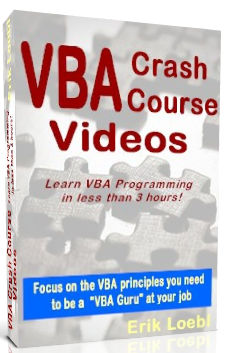
| |||

...Or Your Money Back! With my 30-day No Questions Asked Money-back Guarantee, there's absolutely nothing to lose. Give it a try and please, let me know if this training helps you get a better job or a promotion, erik [at] vbastring [dot] com. Also please feel free to email me at erik [at] vbastring [dot] com, if you have any issues downloading your product. Thanks! |
|||
